Simplifying the Media Planning Process - Enhancing User Experience
- Vishnu Magam
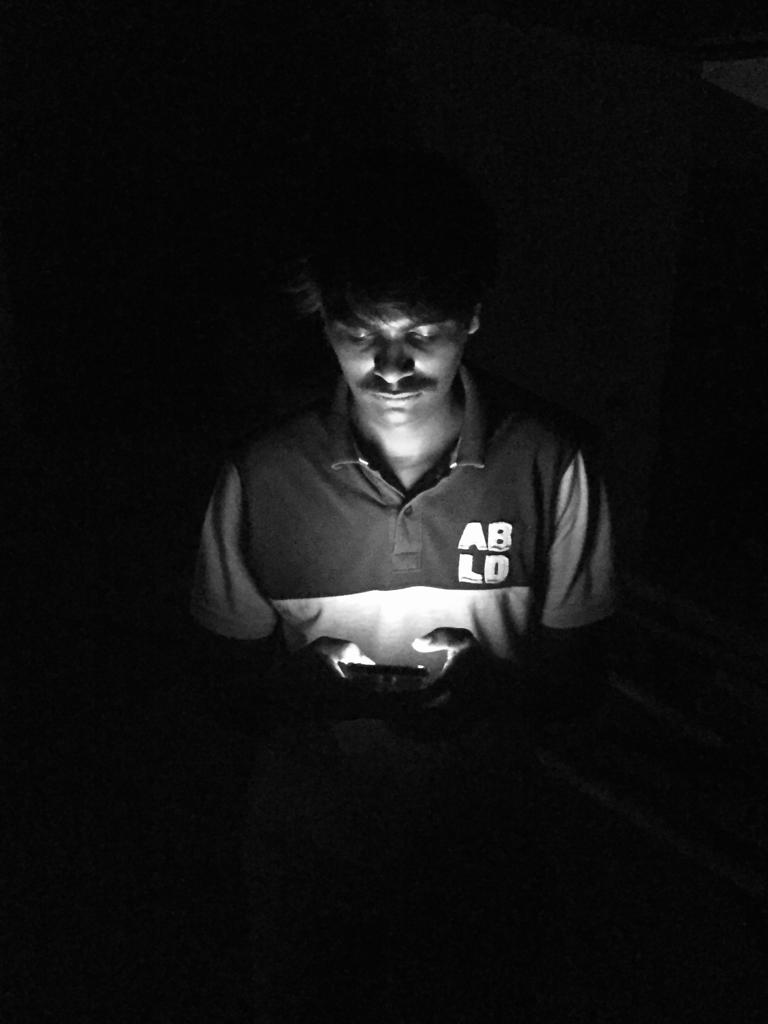
- May 31, 2023
- 7 min read
Updated: Jun 14, 2023
Introduction:
Working on the problem statement of improving and simplifying the media planning process for end users has been an exhilarating experience.
User Research:
To gain firsthand insights into the campaign planning flow, I not only immersed myself in the process but also interviewed two colleagues who specialise in Brand Management. Their perspectives provided valuable input for my research.
Context:
As a Brand Manager at Taskmo, I'm tasked with running a marketing campaign for our flagship service—Merchant Onboarding.
Merchant Onboarding:
Taskmo specialises in assisting payment facilitators with swiftly onboarding merchants onto their respective payment platforms. Our team of trained executives ensures a seamless and efficient customer onboarding process. By understanding your requirements, we expedite the merchant onboarding process by five times, delivering the desired results promptly.
Objective of the Marketing Campaign:
The primary aim of our marketing campaign is to raise awareness, generate leads, and drive conversions. We aim to highlight Taskmo's expertise in quickly onboarding merchants, ensuring faster results and superior customer satisfaction.
---------------------------------------------------------------------------------------------------------------------------
I have made enhancements to the Media Planning Process based on the user research insights mentioned above, aiming to improve the overall user experience.
Here is the prototype link for the new Media Planning Flow - https://www.figma.com/proto/DyDQghr3cjb4Kvh9N3BzMn/TMA?page-id=0%3A1&type=design&node-id=3-2&viewport=241%2C300%2C0.03&scaling=scale-down&starting-point-node-id=3%3A2
Based on my understanding, there are generally two categories of users on a high level. The first category includes users who land on our website through Google ads or SEO. These users tend to explore the entire website and may be more interested in browsing and discovering information. The second category consists of users who have specific tasks in mind and want to complete them as efficiently as possible. For the purpose of this assignment, we are focusing on the second type of users, who have specific tasks they want to accomplish promptly.
To make it easier to showcase the identification and feature set, I opened both my design file and the live website side by side. I proceeded to explain the different pages and their functionalities in a systematic manner.
Note - Please observe the attached image prior to reviewing my comments located below the image.

Home Page: TMA has done an excellent job catering to the needs of the first type of users, who explore the entire website. However, the flow for the second type of users, who have specific tasks in mind, is currently incomplete.
The existing design of the Home Page looks great, and I don't have any additional suggestions to add at this point.
For the purpose of this assignment, we are focusing on the second type of users—users with specific tasks. When a user visits the website to plan their campaign, they can directly click on the "Plan" call-to-action (CTA) button. This allows them to begin the campaign planning process seamlessly.
---------------------------------------------------------------------------------------------------------------------------


This screen is designed by me.
This Screen is from Live Website
Regarding the media displayed on the left side, it seems that showing only Hotstar media might give the impression that TMA specialises exclusively in Hotstar campaigns.
To avoid this potential bias, I removed the Hotstar-specific media, providing a more balanced representation of TMA’s capabilities across different media platforms.
I also decided to remove the "Choose a template" text from the user interface, as I am uncertain about the specific needs of the user at this stage. This change allows users to proceed without being limited by predefined templates, giving them the freedom to customise their campaign based on their unique requirements.
Additionally, I made a modification to the text. Instead of saying "I am flexible with the budget," I rephrased it as "Budget is not a concern." This change was made because the original statement implied that I was fine with the budget varying by a few thousand rupees, but I believe that was not the message you intended to convey.
For the current scenario, I have chosen the "Travel and Tourism" category and provided a budget of one lakh (100,000 rupees). Then I proceed by clicking on the "Start Planning" button to initiate the campaign planning process.
---------------------------------------------------------------------------------------------------------------------------


This screen is designed by me.
This Screen is from Live Website
In the popup on the live site, Hotstar, Inshorts, and Daily Hunt are being displayed by default for all categories. However, ideally, the default options should be dynamic and based on the category selected by the user in the previous step. In my case, since I have selected the "Travel and Tourism" category, the default options should be related to airport advertising.
To enhance the user experience, it would be beneficial to make the default options category-specific, ensuring that they align with the user's chosen category. This customisation will provide users with more relevant and targeted choices from the start, streamlining the campaign planning process and better meeting their specific needs and goals.
I have identified a significant flaw in the current system where, if a user searches for any media, they are not receiving any response upon submission. This flaw negatively impacts the user experience and may give the impression that users are limited to selecting Hotstar, Inshorts, and Daily Hunt only.
It is crucial to address this issue to ensure a seamless user experience. Users should receive relevant and accurate responses when they search for media options. By rectifying this flaw, you will improve the overall usability of the platform and avoid giving the impression that users are forced to select specific media options.
Additionally, I have mentioned that for this assignment, I have selected the "Airport Advertising" category. When I click on this category, I can view the list of media options available within that specific category. This category-specific approach provides users with a focused selection of media options related to airport advertising, allowing them to make informed choices based on their campaign objectives.
To enhance the user experience further, it is important to ensure that the search functionality is functioning correctly and delivering relevant results to users. This will enable users to explore and select media options tailored to their specific requirements, thereby maintaining their interest and engagement throughout the process.
---------------------------------------------------------------------------------------------------------------------------

This screen is excellent, as it provides a brief overview of the available choices along with key insights. This approach helps users make informed decisions by providing them with valuable information about each media option. By offering insights, users can better understand the potential benefits and reach of each media channel, enabling them to select the most suitable options for their campaign.
---------------------------------------------------------------------------------------------------------------------------

This screen not only presents the available choices but also empowers users with knowledge that can influence their decision-making process. By providing a comprehensive overview, users can assess the potential impact and effectiveness of each media option, ensuring they make strategic choices aligned with their campaign goals.
By offering these insights, TMA demonstrates its commitment to supporting users in making well-informed decisions and maximizing the success of their marketing campaigns.
---------------------------------------------------------------------------------------------------------------------------


This screen is designed by me.
This Screen is from Live Website
I made some modifications to this screen. I removed the "TMA offer login to view" button and instead included the login functionality in the "Customize and Get Quote" section. This change allows users to log in and access the media options seamlessly.
Upon clicking the "Customize and Get Quote" button and completing the login process, the selected media option is automatically added to the bag. This streamlined flow ensures a smoother user experience, eliminating the need for users to separately add the media to their bag after logging in.
By integrating the login process into the "Customize and Get Quote" section and automating the addition of the media to the bag, you have enhanced the usability of the platform. This approach reduces friction and simplifies the user journey, making it more convenient for users to customize their campaigns and proceed with the quote request.
---------------------------------------------------------------------------------------------------------------------------

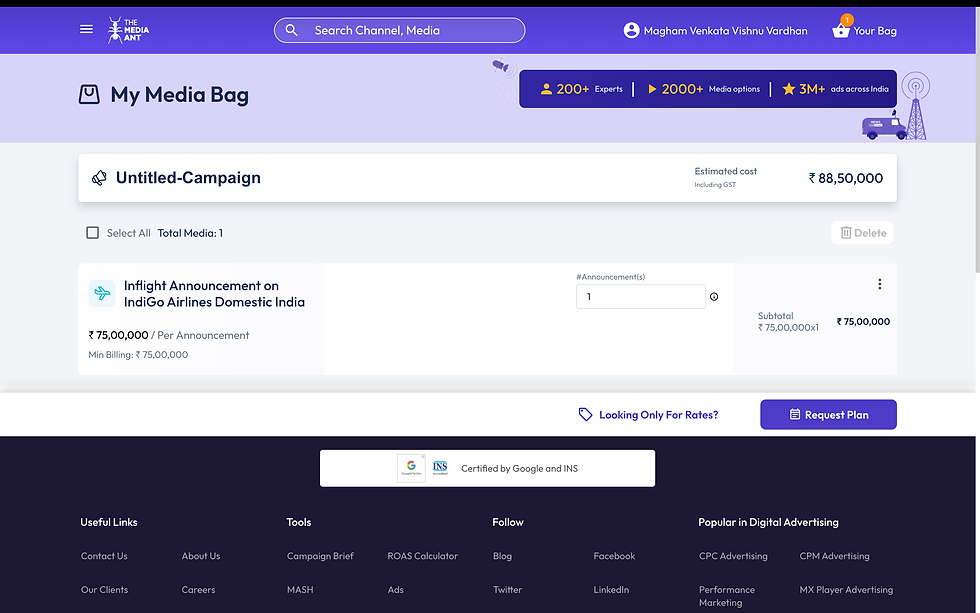
This screen is designed by me.
This Screen is from Live Website

Upon clicking on the bag, I will be directed to the bag page. Here, I have made a change in the button text from "Request plan" to "Request quotation" to better reflect the outcome of clicking the button. This modification aligns with the fact that after clicking the button, you receive a quotation mail as a response.
By updating the button text to "Request quotation," you provide users with a clearer understanding of the action they are taking and the expected outcome. This change improves the overall clarity and transparency of the user interface, ensuring that users are aware that their next step involves requesting a quotation based on the media options selected in their bag.
---------------------------------------------------------------------------------------------------------------------------


This screen is designed by me.
This Screen is from Live Website
I have made some adjustments to the user flow. Instead of being redirected to an intermediate page, now directly land on the campaign details page where I can add the company brief and continue planning your campaign.
This streamlined approach allows users to seamlessly proceed with their campaign planning without any additional steps.
Furthermore, I have introduced a "Save" button on the campaign details page. This addition is beneficial as the list of campaign details may be extensive, and having a dedicated "Save" button provides users with control over saving their progress.
Additionally, I will implement an auto-save feature to enhance the user experience further. Auto-save functionality ensures that users' campaign details are saved automatically, minimising the risk of losing any unsaved work and providing a seamless and worry-free experience.
By including the "Save" button and implementing auto-save, you offer users the convenience and peace of mind to work on their campaign at their own pace while maintaining the security of their progress.
---------------------------------------------------------------------------------------------------------------------------

This screen is designed by me.
In the final section, all the required data is collected, and upon clicking "Next," the information is saved, and the user is redirected to the plan section. This flow ensures that the user's input is securely stored, and they can proceed smoothly to the next step.
In the plan section, I have the option to schedule the campaign and confirm the details.
This step allows users to finalise the campaign schedule according to their preferences and requirements.
After confirming the campaign, a popup appears, indicating that the campaign has been submitted and is under review. The message further informs the user that one of the TMA executives will contact them to proceed with the campaign. This notification reassures the user that their campaign submission has been successfully received and that further assistance will be provided by a dedicated executive.
This confirmation popup provides clear communication and sets the user's expectations regarding the next steps in the campaign process. It ensures that users are informed about the ongoing review process and that TMA is actively involved in assisting them further.
---------------------------------------------------------------------------------------------------------------------------
That concludes the flow for the user to plan their campaign.
After the campaign submission and review, the user will receive a call from a TMA executive to proceed with the payment process. This call serves as a further step in the campaign planning journey, where the executive will guide the user through the payment details and assist them in completing the necessary transactions.
By contacting the user directly, TMA ensures personalised assistance and a seamless payment experience. This step helps finalise the campaign process and ensures that all necessary arrangements are made for the successful execution of the user's marketing campaign.
The call from the TMA executive serves as a valuable touchpoint in the overall user experience, providing professional guidance, addressing any queries or concerns, and facilitating the payment process to ensure a smooth and efficient campaign launch.



Comments